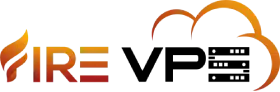If you already have an existing service, then you can log in to your client area: https://firevps.net/clientarea.php
Then go to “My Services” and select the service to which you want to add the daily data backup.

Then click the “Upgrade/Download Options” and you will see the available Upgrade/downgrade options.

Click the dropdown option for the Secure Data Backup and Update it from No Change-->Daily Data Backup. Then click continue and pay the invoice. The Upgrade/downgrade order will be placed.

Finally, pay for your order with the desired payment method.

Enjoy!